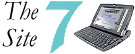front page
features
limitations
problems
install DIMM
accessories
gallery
software
netBook/7Book
links
where to buy
Seven Software
There used be a large and lively community of software authors for EPOC, but in the years since Psion abandoned its operating system many applications have disappeared from the web.
Software categoriesGeneral software links
EPOCZone keeps track of all new software, as well as updates.
freEPOC is a site dedicated to promoting freeware for all EPOC machines.
PocketIQ, Palmanac and RMRSoft still offer freeware and shareware for the Seven
Eric Lindsay maintains a repository of Psion Epoc Drawing and Graphics Software
Psionwelt.de is a great repository for all kinds of Psion software, both freeware and shareware. Requires some knowledge of German.
Utilities
RECOMMENDED Backup (freeware) copies files from memory to CF. The program is fast, easy to set up and an absolute necessity for the times when you are unable to back up to your PC.
BatCheck (freeware) does a better job of keeping track of battery discharge than the built-in battery monitor. BatCheck lets you define how often the battery level is checked, and at what voltage level the warning should sound.
Clock5 (freeware) is a combination clock utility and screensaver. You can use it to time a boiling egg or a lecture, as a speaking clock or to keep track of the time in twelve cities around the world simultaneously. Besides being a useful utility it comes in many different language versions - even Norwegian.
RECOMMENDED Crypto (freeware) is a simple file encryption utility. Useful for anyone who is planning to store sensitive data on a Seven (which, after all, is all to easily stolen).
Encrypt-it (shareware) is PocketIQ's beefed-up encryption utility.
EPOCsynch (freeware) synchronizes two EPOC machines, for instance your new Seven and the old Psion 5 that's still lying around.
File Link
Macro5 (freeware) is a very useful programme for creating keyboard macros. If you cant to Alt-Tab through apps like you do in Windaz, this is for you.
RECOMMENDED MenuS5 (shareware) is a fully Seven-compatible version of a popular Series 5 "launch pad". On a virtual desktop you associate files, applications or folders with icons or keypresses, letting you launch any file by pressing a single letter on the keyboard. This makes life a lot easier for keyboard-oriented users or for those of us who find EPOC's bare-bones file shell a bit cumbersome. As you can customize up to 15 different desktops, you will not run out of options anytime soon! At the top of the screen there is a toolbar with useful functions such as Link ON/OFF, and if you press CTRL-SPACE you get a very handy task cycling option similar to ALT-TAB in Windows.
RMRText (shareware) is a simple text/hex editor with a annoyingly non-standard screen layout.
RECOMMENDED RMRZip (shareware) compresses and decompresses files in .ZIP format. You can't be without this if you want to download files directly to your Seven.
Sysback (freeware) backs up system settings and restores them after a reset.
WinEPOC 2.0 (shareware) tries to give EPOC a Windows 9x-style makeover, without really succeeding on a Series 7. The familiar-looking interface includes a "Start"-button with menu options, a customizable desktop and a task line at the bottom of the screen. It looks nice, but seems sluggish and unresponsive on my 32 MB Seven. Whenever you switch to an application the task bar disappears from view, which means that you have to switch between tasks using Ctrl-Tab or the EPOC task list.
Admittedly was difficult do give this utility a fair review, as it turns out that WinEPOC is a remarkably obnoxious piece of nagware. I recognize that software authors need to be paid, but is it really necessary to have the programme respond with a "Register or click here to continue" popup whenever the user performs a significant operation? If you're a huge fan of the Windows GUI, by all means try this utility. Just be aware that you do not get any important functionality not already in the EPOC OS, or available through other and smaller applications - see nSwitcher above, for instance. Including a decent file manager in a future version of WinEPOC could make this a much more useful application, as this is something many EPOC users seem to miss.
Internet/communications
HIGHLY RECOMMENDED Opera (payware, evaulation only) is the superior Web browser for EPOC, made by Norwegian software house Opera. Opera consistently outperforms the built-in "Web" application in areas such as speed, features, compliance with web standards and stability. With support for JavaScript and cookies you can now access your Hotmail account from a Seven. Opera supports SSL, which means that you can access many password-based services requiring high security. The downside is that Opera is large and memory-hungry, you will be unable to access sites that require DHTML and Flash, and multimedia features such as MPG and Quicktime movies and Real Audio/Video will not work. For more info see Mobile Opera.
RMRFTP (shareware) is similar in function to nFTP (see above), but lacks many of the advanced features. As nFTP has recently been upgraded and the price is the same it seems to be the better choice.
RMRNews (shareware) is the only newsreader for EPOC. It's developed for the Psion 5/5mx but looks fine on the Seven and has the features you expect from a newsm a newsreader. Its main drawbacks are the sluggish downloading of posts (the "Killfile" feature is essential if you want to follow active newsgroups such as comp.sys.psion.misc)and several rather serious bugs. On my Seven some characters from the extended ASCII set are followed by a line break where none is required, and sometimes part of a posting is simply deleted when saved to the Outbox.
Savemail (freeware)is a Macro5 application that copies an email and pastes it in a preformatted database. Useful for creating mail archives!
Games
Ben Vaughan Software has a range of Seven titles including a Mah-jong game and a golf simulator.
Palmanac (freeware, requires registration) has a number of card games for the Series 7/netBook.
Mr. Matt (freeware) is a colour-enhanced game in which you guide mr. Matt around while collecting apples and digging for rocks.
Pacman (shareware) from Neuon - need I say more?
Palmtop's Spectrum Emulator (freeware) lets you run thousands of games from the 80's... Talk about retro computing! ;-)
RMRReverse (shareware) - AKA Othello - automatically adjusts itself to the Seven's screen resolution
RECOMMENDED Tilefall (shareware) is an addictive game where you click on coloured tiles to score points. This was the first piece of shareware I bought for my Seven, and I'm still using it every day. There is one problem with this kind of game you should be aware of: as you are tapping on a restricted area of the screen repeatedly for hours, the screen may become a bit worn in places. You will see this as a square pattern on the screen when looking at it from an angle. The way to avoid this is to use keyboard kontrol (just press the arrow keys).
RECOMMENDED Terra Force (freeware) is an action-packed 3D tank simulator. The gameplay is simple: you drive around an arena firing shells at anything big and black that moves. The only downside is the graphics, which flickers a bit. This is probably due to the limited colour depth on the Seven, though.
RECOMMENDED Quad (freeware) is a simple yet brilliant strategy game. The aim is to place four pieces on a square board so that they form the corners of a square. Your opponent (the Seven) can block your moves, and vice versa. You have a limited number of pieces and so-called "blocking stars", and after a while the board gets pretty crowded. Prepare yourself for a beating from your Seven!
RECOMMENDED Vexed (freeware) is written by the author of Quad, Ewan Spence, and is just as challenging and entertaining. This time, you have to move different kinds of blocks around the screen, making them disappear in order to go on to the next level. The "Egyptian sandstone" theme is especially nice.
Miscellaneous software
Ebook (shareware) is an etext viewer. Supports the popular Aportis format and vertical reading.
HTML Edit used to be buggy and incompatible with larger screen sizes, but the current maintainer, Trygve Henriksen, seems to have done a good bug-squashing job.
The Symbian text editor is - as the name suggests - a basic (Windows Notepad-like) text editor. Better than HTML Edit for editing raw ASCII and even HTML in my opinion.
MP3 player for EPOC (shareware) is written by Alexander Zavorine and will work on a Series 7, but as the computer lacks decent sound hardware (no earphone jack, for instance) the quality is bound to be dodgy.
RECOMMENDED PDF viewer (shareware) displays Adobe PDF files on your Psion. A PDF viewer really is essential for serious web browsing, and this application makes the most out of the small Seven screen. The rotate screen feature is especially handy as it lets you read PDF pages holding your screen like a book. The application also handles large files very well (an important consideration as PDF files tend to be rather large). All in all a great product!
RMRDraw (shareware) is a vector-based drawing application
RECOMMENDED Solun (freeware) was my favourite astronomy application for the Series 5, and the author has created an excellent Seven-compatible version. Solun has all the features you could wish from an astronomy app: it shows you the stars, planets and a host of other astronomical objects from any vantage point on Earth at any time or date. If your home town isn't on the list, adding it is a simple operation. Solun also includes an orrery (a view of the planet's positions relative to the Sun), the position of Jupiter's Galilean moons and the rings of Saturn. The most recent version of Solun supports full-screen colour maps on the Seven/netBook, which puts it even further ahead of Procyon, the main competitor (see above). A truly great example of what can be achieved by a freeware author!
TomeRaider (shareware) allows you to read extremely large texts on the Seven. The Bible and Internet Movie Database are among the titles you can download.