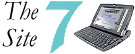front page
features
limitations
problems
install DIMM
accessories
gallery
software
netBook/7Book
links
where to buy
Features: what you get
For too long computer users have had the choice between big grey boxes (desktop PCs), small grey boxes (notebooks) or something that looks like a Barbie doll accessory (the iMac). Enter the Psion Seven, covered in stylish, dark blue leather.
Apart from the screen corners there are no right angles on the Seven. The rounded lines tapering towards the front makes the Seven easy to carry in one hand, as well as a definite eye-catcher in a public place! Psion, like Nokia, have realised that looks matter.
The Seven is 100% solid-state engineering. It has no rotating disks of the kind you have in a PC. Instead it uses memory chips with low power consumption and correspondlingly no need for a fan to carry off excess heat. As a result the Seven literally is cool. Cool and dead silent.
The lack of spinning components is good news in other ways. It means that the Seven is more robust and resistant to ordinary wear and tear. It also means that you get an "instant-on" computer. No long waits for the system to boot up. Press the "On" button and off you go!
| The Seven seen from the right - the CF "drawer" and RS-232 port can be seen. Click the image to see a larger version. Photo credits: Psion PLC. |
The hardware
Dimensions: 235x182x37 mm
Weight: 1150 g
Three times more than a Psion 5mx, three times less than your average notebook.
Internal memory:
12 MB ROM contains the operating system, 16 MB RAM (expandable to 32 MB) is used for storing data, applications etc.
Processor: 32 bit StrongARM SA1100, 133 Mhz
This machine is lightning fast compared with a Series 5. Most applications launch almost immediately, in fact the Seven leaves my 266 Mhz, 64 MB Windows 98 PC in the dust when starting basic apps like word processing and email.
Screen: 7,7 " 640 x 480 colour VGA, STN, touch sensitive
The screen is surprisingly bright. My worries that the touch-sensitive layer would reduce contrast (as on the Series 5) were unfounded. The distance between the keyboard and the screen is short enough to let you point at the screen with the pen without moving your fingers from the keyboard.
On a subnotebook-size screen I find it more difficult to hit an icon or dialog with a pointer driven by glidepad of the kind used on some Windows-based products, than pointing with a pen or the back of a fingernail.
The Seven's screen is mounted right in front of the keyboard. It looks a bit weird at first, but you soon realize that this moves the screen closer to your eyes and makes it look larger.
The keyboard: 84 key QWERTY standard English
When it comes to keyboards people have very different preferences. I find the Seven's keyboard to be the best I've ever tried on a portable machine. The key travel is good, the size is right, in short it has everything the heavy typist needs.
|
|
Expansion: CF card Type I and II, PC Card Type I and II
Compact Flash memory cards currently come in sizes up to 640 MB, and larger sizes are being developed. The slot also accomodates the IBM Microdrive, a CF-sized 1 GB hard disk. This is more than enough for most Psion users, as EPOC applications seldom exceed 200 kB in size.
Many Seven owners use the PC Card slot for an internal modem, thereby eliminating a bulky external modem. See the modem compatibility list before you buy, though.
Ports: RS232 up to 115200 baud, IrDA infrared link
Besides using Psion's own modems, you can use any standard modem with the Seven. Just remember that you may need a "gender reverser" and a null modem cable to connect your standard RS232 plug to the narrow Psion plug.
The IrDA link makes it easy to communicate with another Psion, a portable PC or a mobile phone. The Seven connects with most GSM phones with digital modems right out of the box. In fact, the next time you want to buy a mobile take your Psion with you to the shop and try it out.
Power: Lithium ion rechargeable battery, backup battery, international
mains adapter
The screen is the major power drain in a computer with no moving parts.
The battery will power the Seven for about 4 hours at maximum screen brightness,
and for 7 - 8 hours at minimun brightness. This is assuming
you leave your Seven on all the time, which you won't. The instant-on-feature
lets you switch off whenever you take a small break.
The mains adapter is 110-240V and 50/60Hz,
which means that you can use it almost anywhere in the world. It is delivered
with the standard UK plug, so remember to buy a converter if you order
it from abroad. UK-to-local plug converters can be found at well-stocked
electrical suppliers or electronics stores, and will set you back $ 5
- 10.
Sound system: Microphone and 0.5 W speaker
The speaker has an awful screeching quality to it, and the mike is barely suitable for taking voice notes. This is definitely the Seven's weakest feature. Not that the Seven is something you would want to use as a replacement tape recorder anyway.
The software
EPOC Release 5
In a computer which never switches off, a stable operating system is vital. Although users have reported some OS problems, in my experience ER 5 is rock stable when upgraded with the build 756 software patch. Since the patch was installed I have only experienced a single crash requiring a reboot. One crash in eight months - that's more like Linux than Windows!
Having used ER 3 on my Psion 5 for years without significant software problems, I've come to expect a lot. But I am still amazed whenever a badly written programme crashes without taking the rest of the system with it! No wonder the Seven has replaced my Windows 98 notebook as my main working computer when travelling.
|
|
GUI
The interface is virtually identical to the one you are used to from the Series 5 and 5mx. It's a matter of taste of course: I find the GUI easy to use, with a clever combination of pointing and keyboard use. I miss drag and drop and the Windows 95 file explorer, but not enough to buy Navigator (see the software page), which adds these features (and many more) to your Seven.
The biggest difference from the earlier monochrome machines is of course the colour scheme, which has been criticized for being drab and uninventive. At first glance I would agree, but after having used the Seven under very different lighting conditions I find the grayish-blue colour chosen for buttons, dialogs, scroll bars etc easier on the eyes than the subtler colours of Windows on my notebook. With Color Magic you can change the colour scheme to your heart's desire anyway (see the software page).
The built-in applications
The Seven comes pre-installed with all the software you need on a daily basis: word processing, spreadsheets, database, agenda, email and web browser. The applications are very stable and do their job well enough to make it unprofitable to create alternatives (it's hard enough to make money on non-Office suites for the Windows platform!) It follows from this that there are no alternatives to most of the standard apps.
As all the applications are stored in a few megabytes of ROM, you can't expect the functionality and wide range of features you get in Windows applications that occupy a hundred times more disk space. Even so, my experience is that you can do surprisingly much with the lightweight Psion apps.
In my work as a full-time professional writer I use all the main apps every day: Agenda for my appointments and writer's deadlines, Sheet for my accounts, Jotter for every new idea that comes into my head, Contacts for keeping track of my business associates, Email for sending finished texts and of course Word for my writing. There are very few things I need to boot up my PC to do nowadays. If you suspect that your needs are more demanding than mine, see the limitations page.