|
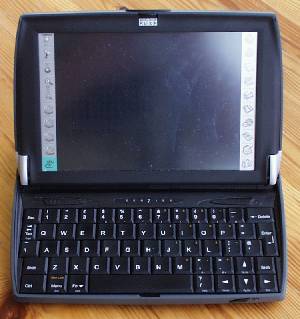
The Seven as seen from the front. The screen is placed right behind the keyboard.

The Seven as seen from behind. The bulge behind the screen makes it easy to hold the Seven in one hand and type with the other, for instance.

Close-up of the Seven as seen from the left. From right to left you see the RS-232 port, the CF tray and a square, recessed area with no known function. The RS-232 port is covered by a rubber strip which is a bit flimsy. The CF Type I/II tray is solid but slides shut, which rules out a CF modem.

Close-up of the Seven as seen from the right, centered on the PC Card Type II slot (shown with a Psion Dacom Goldcard here). Above the card you can see the pen eject button and the pointer pen. On the far right the DC power socket is seen.

Close-up of the IR window and the dark blue leather finish.

Here the Seven is shown from the left with the main battery ejected to show its size and location.

Underneath you find the lithium backup battery (the door is shown open), the loudspeaker and the docking connector.

The Seven closed up and ready to go!
|